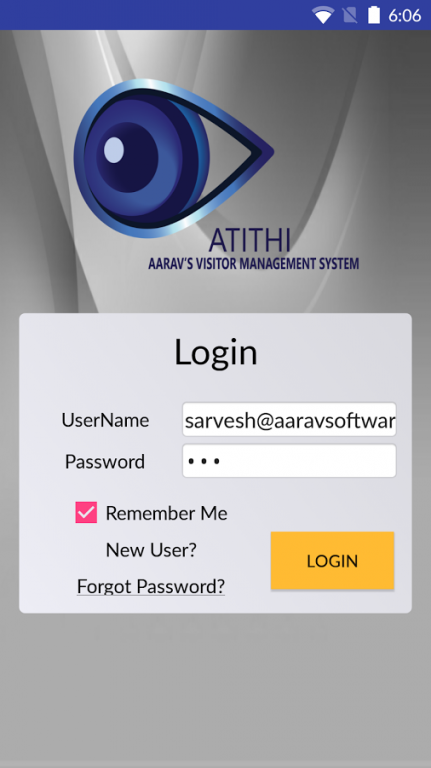Atithi (Visitor Management) 2.0
Paid Version
Publisher Description
Aarav’s VMS is a simple, perfect and secured Visitor Management Software for corporate, industries, modern organisation, research center, residential complex and for multiple tenants like tech part, business centers, commercial complex, campus and residential complexes. Typically VMS consist of three fundamental functional modules that is Visitor registration, Visitor Badge printing and reporting functionality but Aarav’s VMS is ahead of all this.
Features:-
✔ SMS authentication
✔ Better control over Un-wanted Visitors
✔ Improving the efficiency of Check in / Checkout process
✔ Quick and Detailed visitor verification
✔ Instant and relevant Visitor information
✔ Storage of photo and Biometric information
✔ Material Tracking
✔ Contractor management
✔ Employee attendance
✔ Inbuilt multi size pass printing (PVC, 3 Inch, Half A4, A4)
✔ Retina and face detection
✔ Bio chemical authentication and much more..
About Atithi (Visitor Management)
Atithi (Visitor Management) is a paid app for Android published in the System Maintenance list of apps, part of System Utilities.
The company that develops Atithi (Visitor Management) is AARAV SOFTWARE SERVICES PRIVATE LIMITED. The latest version released by its developer is 2.0. This app was rated by 1 users of our site and has an average rating of 3.0.
To install Atithi (Visitor Management) on your Android device, just click the green Continue To App button above to start the installation process. The app is listed on our website since 2016-12-19 and was downloaded 58 times. We have already checked if the download link is safe, however for your own protection we recommend that you scan the downloaded app with your antivirus. Your antivirus may detect the Atithi (Visitor Management) as malware as malware if the download link to com.aaravsoftware.vms is broken.
How to install Atithi (Visitor Management) on your Android device:
- Click on the Continue To App button on our website. This will redirect you to Google Play.
- Once the Atithi (Visitor Management) is shown in the Google Play listing of your Android device, you can start its download and installation. Tap on the Install button located below the search bar and to the right of the app icon.
- A pop-up window with the permissions required by Atithi (Visitor Management) will be shown. Click on Accept to continue the process.
- Atithi (Visitor Management) will be downloaded onto your device, displaying a progress. Once the download completes, the installation will start and you'll get a notification after the installation is finished.